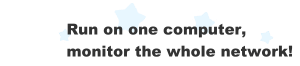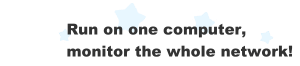| Sniffer Software |
| MSN
Sniffer |
| Monitor MSN messenger conversations on
LAN. |
|
|
|
| |
YouTube Downloader
All-In-One Robot downloads YouTube video and converts to formats required by your PSP, iPhone, iPod, Mobile, and MP4 Player.
 
- Download youtube video including HQ video
- ALL-IN-ONE YouTube downloader + video converter
- Support most video formats: FLV, MP4, MP3, WMV, AVI, MP2, MPEG, WMA, AAC, SWF, 3GP, etc
|
|
|
|
Guides: How to convert Youtube video to iPod?
Introduction
You have an iPod and would like to watch your favorite Youtube video using it? But you do not know how to convert your files into iPod compatible format? Youtube Robot is just the program you need to solve this problem now. This simple yet powerful video converter utility enables you to transfer your youtube video to iPod (touch H.264 video, MPEG4 video, H.264 video) format with a few mouse clicks.
Step 1: Download and install Youtube Robot
Click here to download YouTube Robot, double click"utuberobot_16673.exe" file to install it.
- Step 2: Select output format and folder
<a> Click the "CHOOSE OUTPUT FORMART" dropdown list to select the "iPod" --"iPod touh H.264 Video".


<b>Select the "LOCATE OUTPUT FOLDER" to where you want to save the converted youtube video. You just click the dropdown button (that has been marked in red box in the below) to finish.

Step 3: Download Youtube video and select your input video file.
<a> Click "Video" button to choose the newest video for downloading.

<b> Click "Category" button to choose the category for downloading youtube video.

<c> Copy the youtube video URL you would like to download then paste it into "Video URL" field.

Start downloading the video files.You can manage the task from the task list after you create the task, such as "Stop downloading", "Download selected" or "Remove high-lighted " a task.

Step 4: Transfer the downloaded youtube video to iPod.
Connect your iPod to your computer with the help of a cable. Turn on the iPod.
The Youtube Robot service application will be launched to guide you through the upload process so that you could send your converted video file to your iPod with no difficulty.

|
| All-In-One Robot downloads YouTube video and converts to AVI, WMV, MP4, 3GP, or MP3 required by your PSP, iPhone, iPod, Mobile, MP4 Player, Pocket PC, BlackBerry, Palm, or Zune. |
|
Key Features :
- Download collections of videos
save youtube videos by category, complete playlists, users' channels and custom keywords.
- Support most popular video sites
Such as YouTube.com, iFilm.com, Break.com, Putfile.com, angryalien.com, Vimeo.com and growing.
- YouTube to MP3 in batches
Support grab a soundtrack from any online video and convert it to a necessary format.
- Built-in scheduler
You may also schedule the download and conversion tasks to be executed automatically, even when you are not around. Downloading is followed by conversion to the format of your choice and uploading videos to a mobile device (if needed).
- Work as a Video Converter
support converting between FLV, MP4, MP3, WMV, AVI, MP2, MPEG, WMA, AAC, SWF, 3GP...
- Customize profile for different mobile device
Such as iPod, iPhone Zune, PSP, Creative Zen Vision, Archos, iRiver, Pocket PC, BlackBerry...
Support almost all audio & video format, such as AVI, WMV, MP4, 3GP, 3G2, MP3, M4A, M4R...
- Integrate right-click downloading with IE or FireFox
Support drap and drop to a floating window for instant downloading.
- Flexible settings
YouTube Robot is able to detect video formats and then sets the application’s options for the best possible performance. Although the default options work well in most cases, you still can customize them easily to best meet your needs.
- Support preview
You can preview the movies before you begin downloading them, even you can watch the movies at the same time when you are downloading.
- Excellent video quality
Using Youtube Robot, you can tweak with the excellent video and sound quality it as to offer to your personal settings.
- Automatically check your hardware performance
Youtube Robot you can check your CPU type automatically, that ensure you can converting video file with the best ripping speed. Fully optimized for Dual Core, Hyper-Thread processor.
|
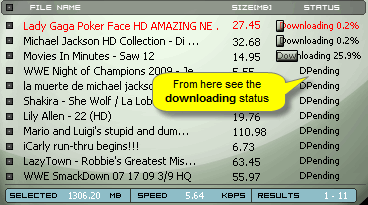 |
|
|
12.6 MB Tested spyware free |
$34.95 Instant delivery |
|
| Google, youtube, and MSN are registered trademarks of their owners. |
|
|