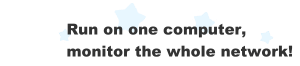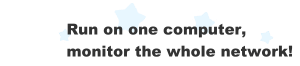| Sniffer Software |
| MSN
Sniffer |
| Monitor MSN messenger conversations on
LAN. |
|
|
|
| |
YouTube Robot
All-In-One Robot downloads YouTube video and converts to formats required by your PSP, iPhone, iPod, Mobile, and MP4 Player.
 
- Download youtube video including HQ video
- ALL-IN-ONE downloader + player + converter
- Support most video formats: FLV, MP4, MP3, WMV, AVI, MP2, MPEG, WMA, AAC, SWF, 3GP, etc
|
|
|
| Convert Flash Video FLV from YouTube and Google Video to MP4 |
FLV to MP4
This tutorial is to show you a step-by-step demonstration of converting videos downloaded from YouTube and Google Video, etc, and enjoying them on your mobile phone.
First of all, we have to make it clear that the YouTube videos and Google videos communicating online are of the Flash Video file, or FLV file format.
What is FLV?
FLV, or Flash Live Video file, is a preferred file format that is designed for web playback, offering high rates of compression to deliver video over the Internet using Adobe Flash Player.
FLV content cannot be played back directly but must be embedded in (or linked from) an SWF file. You create (or download) a "container" SWF file from which to play the FLV file. The most common approach is to use an SWF file that functions as a media player with screen and playback controls. Notable users of the FLV format include YouTube, Google Video, Reuters.com, Yahoo! Video and MySpace.
Launch YouTube Robot
In order to finish this guide, please install the YouTube Robot. |
| |
| Once YouTube Robot is installed, launch the program. |
|
| |
Add File
Click on the "FILE" on the menu to import your target FLV files into the program, by following the instructions. |
|
Add watermark
If you are a register user ,you can use “ Add custom watermark ”function. You can add your company's logo or your website address to output video files. Select “settings”from meum,then click the “Add custom watermark”button,you can choose your own logo.Default choose is “None”,when you select ”Text “ option you can input your slogan or website address and you can change font and color. Also you can drag and drop the words to anywhere of the black screen (etc:top left corner or top right corner). When you select“Bitmap”option, you can select your picture and drag picture on the screen .Now you output file will include your Company's logo or website address. |
| |
Change the Output Settings
Select the target video profile in the "output format" dropdown list in the format area. |
|
| If you choose " (*.MP4)" as the output format, YouTube Robot allows you to specify the video quality by clicking the "Settings" button. In general, you'd better keep the default value, that's enough to reserve wonderful video quality.And you can select output folder through folder “browse” button.And you may specify the output path (default is C:\youtuberobot\ ), that is where your converted files in. Click " Browse " to reset it as you wish. |
|
|
Start conversion
Click on "Convert" button on the skin or right-click open the menu choose "convert selected" on the menu. |
|
|
| All-In-One Robot downloads YouTube video and converts to AVI, WMV, MP4, 3GP, or MP3 required by your PSP, iPhone, iPod, Mobile, MP4 Player, Pocket PC, BlackBerry, Palm, or Zune. |
|
Key Features :
- Download collections of videos
save youtube videos by category, complete playlists, users' channels and custom keywords.
- Support most popular video sites
Such as YouTube.com, iFilm.com, Break.com, Putfile.com, angryalien.com, Vimeo.com and growing.
- YouTube to MP3 in batches
Support grab a soundtrack from any online video and convert it to a necessary format.
- Built-in scheduler
You may also schedule the download and conversion tasks to be executed automatically, even when you are not around. Downloading is followed by conversion to the format of your choice and uploading videos to a mobile device (if needed).
- Work as a Video Converter
support converting between FLV, MP4, MP3, WMV, AVI, MP2, MPEG, WMA, AAC, SWF, 3GP...
- Customize profile for different mobile device
Such as iPod, iPhone Zune, PSP, Creative Zen Vision, Archos, iRiver, Pocket PC, BlackBerry...
Support almost all audio & video format, such as AVI, WMV, MP4, 3GP, 3G2, MP3, M4A, M4R...
- Integrate right-click downloading with IE or FireFox
Support drap and drop to a floating window for instant downloading.
- Flexible settings
YouTube Robot is able to detect video formats and then sets the application’s options for the best possible performance. Although the default options work well in most cases, you still can customize them easily to best meet your needs.
- Support preview
You can preview the movies before you begin downloading them, even you can watch the movies at the same time when you are downloading.
- Excellent video quality
Using Youtube Robot, you can tweak with the excellent video and sound quality it as to offer to your personal settings.
- Automatically check your hardware performance
Youtube Robot you can check your CPU type automatically, that ensure you can converting video file with the best ripping speed. Fully optimized for Dual Core, Hyper-Thread processor.
|
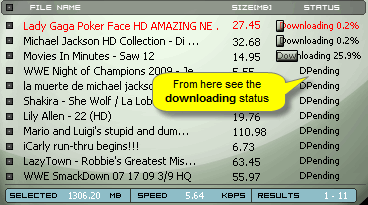 |
|
|
12.6 MB Tested spyware free |
$34.95 Instant delivery |
|
| Google, youtube, and MSN are registered trademarks of their owners. |
|
|